In this how to i will describe how to install RED5 server on Centos 5.3. This how to can be used to install RED5 server on Centos 4 and Fedora 8 – 11 as well. RED5 is open source flash server written in java supports streaming audio/video, recording client streams, shared objects, live stream publishing etc.
1) Download and Install Java
RED5 server depends on Java. CentOS 5.3 comes with OpenJDK 1.6 and install it using yum.
yum -y install java-1.6.0-openjdk java-1.6.0-openjdk-devel
2) Download and Install Ant & Ivy (Apache Project)
Ant will need to compile RED5 server code. Ant comes in binary form, so just download and install it in /usr/local directory.
cd /usr/src
wget http://mirrors.isu.net.sa/pub/apache//ant/binaries/apache-ant-1.8.2-bin.tar.bz2
tar jxvf apache-ant-1.8.2-bin.tar.bz2
mv apache-ant-1.8.2 /usr/local/ant
cd /usr/src
svn co https://svn.apache.org/repos/asf/ant/ivy/core/trunk ivy
cd ivy
ant jar
cp build/artifact/jars/ivy.jar /usr/local/ant/lib/
3) Export Variables for Ant and Java
export ANT_HOME=/usr/local/ant
export JAVA_HOME=/usr/lib/jvm/java
export PATH=$PATH:/usr/local/ant/bin
Also export these variables in /etc/bashrc to become available for every user login or for any terminal opens.
echo ‘export ANT_HOME=/usr/local/ant’ >> /etc/bashrc
echo ‘export JAVA_HOME=/usr/lib/jvm/java’ >> /etc/bashrc
echo ‘export PATH=$PATH:/usr/local/ant/bin’ >> /etc/bashrc
4) Download and Install RED5 Server
Here the latest version available for RED5 is 0.7 on site but download from google code using svn as the tarball of 0.7 on site is missing some of the files.
cd /usr/src
svn checkout http://red5.googlecode.com/svn/java/server/trunk/ red5
mv red5 /usr/local/
cd /usr/local/red5
ant prepare
ant dist
you will see a ton of lines, but you should get at last
BUILD SUCCESSFUL
that’s mean its install and now copy the conf directory from dist/ and test the red5 installation.
cp -r dist/conf .
./red5.sh
If it shows Installer service created in the last then everything is fine here, press ctrl+c and move to next step to create init script.
5) Init Script
Now we will create init script for red5 to start, stop and restart easily.
vi /etc/init.d/red5
download http://www.sohailriaz.com/downloads/red5.txt and copy / paste code in it. The init script code also be viewed below.
#!/bin/sh
# For RedHat and cousins:
# chkconfig: 2345 85 85
# description: Red5 flash streaming server
# processname: red5PROG=red5
RED5_HOME=/usr/local/red5
DAEMON=$RED5_HOME/$PROG.sh
PIDFILE=/var/run/$PROG.pid# Source function library
. /etc/rc.d/init.d/functions[ -r /etc/sysconfig/red5 ] && . /etc/sysconfig/red5
RETVAL=0
case “$1″ in
start)
echo -n $”Starting $PROG: ”
cd $RED5_HOME
$DAEMON >/dev/null 2>/dev/null &
RETVAL=$?
if [ $RETVAL -eq 0 ]; then
echo $! > $PIDFILE
touch /var/lock/subsys/$PROGfi
[ $RETVAL -eq 0 ] && success $”$PROG startup” || failure $”$PROG startup”
echo
;;
stop)
echo -n $”Shutting down $PROG: ”
killproc -p $PIDFILE
RETVAL=$?
echo
[ $RETVAL -eq 0 ] && rm -f /var/lock/subsys/$PROG
;;
restart)
$0 stop
$0 start
;;
status)
status $PROG -p $PIDFILE
RETVAL=$?
;;
*)
echo $”Usage: $0 {start|stop|restart|status}”
RETVAL=1
esacexit $RETVAL
Enable executable permission
chmod +x /etc/init.d/red5
Now start the service
/etc/init.d/red5 start
check status
/etc/init.d/red5 status
red5 (pid XXXXX) is running…
again you can do stop, restart.
6) Test
Now test the RED5 installation by opening following URL in browser
http://yourip:5080/
you will see red5 page like this
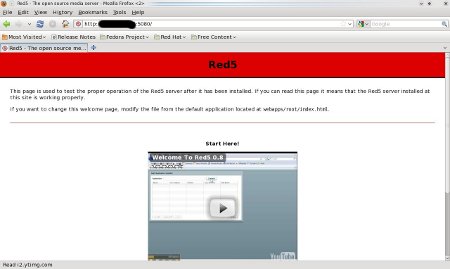
and demos can be find here.
http://yourip:5080/demos/
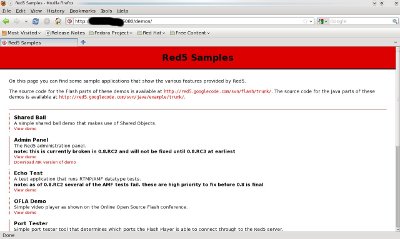
You can use simple port tester tool that determines which ports the Flash Player is able to connect through to the Red5 server. Put your server address or IP in HOST when using port tester. You should get SUCCESS on RTMP or port 1935. If not please check your firewall.
http://yourip:5080/demos/port_tester.html
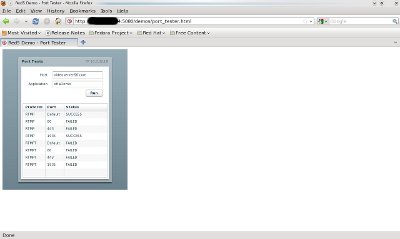
7) ISSUE
When you run ./red5.sh, it will show you Installer service created. Thats mean everything runs fine and red5 server is up. But if you went to port_tester.swf using demos above or your application shows connections FAILS, this is an issue of RTMPT and RTMPTS. You can see it by running
/usr/local/red5/red5.sh
output trancated
[INFO] [main] org.red5.server.tomcat.TomcatLoader – RTMPT server bean was not found
[INFO] [main] org.red5.server.tomcat.TomcatLoader – RTMPS server bean was not foundoutput truncated
If you see this you have to uncomment the RTMPT and RTMPTS TomcatLoader in/usr/local/red5/conf/red5-core.xml
vi /usr/local/red5/conf/red5-core.xml
Search for a lines
<!– RTMPT –>
<!–
<bean id=”rtmpt.server” class=”org.red5.server.net.rtmpt.TomcatRTMPTLoader” init-method=”init” lazy-init=”true”>
Remove the <!– from start of <bean and –> from end of </bean>
Same goes for RTMPS
<!– RTMPS –>
<!–
<bean id=”rtmps.server” class=”org.red5.server.net.rtmps.TomcatRTMPSLoader” init-method=”init” lazy-init=”true”>
Remove the <!– from start of <bean and –> from end of </bean>
Restart the red5 services and connection fails problem will be fixed.
If you any question please use comments.
related posts
» Hosting / Servers, Linux » How To Install RED5 Server on...
482 Responses to How To Install RED5 Server on Centos 5.3
Leave a Reply
« How To Configure CSF Firewall On Your Server How To Install memcached with memcache PHP Extension on CentOS 5.x »

If you like to just get a vps with it installed you can at http://chatcadet.com if you use code: freemonth you can get first month half off.
If you like to just get a vps with it installed you can at http://chatcadet.com if you use code: FirstMonth you can get first month half off.
I have followed all instructions listed here step by step and when I try to start red5 I get Permission Denied
Hi Randy, whats your OS and other enviroment ?
@Randy: Check the permission of /etc/init.d/red5 and /usr/lcoal/red5/red5.sh … they should be executable..
—-
Regards,
I learn quickly but I am def a newbie when it comes to dedicated servers –
@Ralph
CentOS CentOS 5.5-64
SuperMicro X8DTU-F Intel Xeon QuadCore DualProc SAS/SATA [2Proc]
@ Sohail
I am just learning SSH and I am using PUTTY – only know a few commands so if you can tell me who to do what you are suggesting that would save me time from searching for it.
Thanks for all your help.
@Randy: Ok first tell me.. on which command you get permission denied ?
——
Regards,
@ Sohail –
/etc/init.d/red5 start
OK I
CHMOD 755 /etc/init.d/red5
CHMOD 755 /usr/local/red5/red5.sh
then I entered /etc/init.d/red5 start
and now I am getting the following:
/etc/init.d/red5: line 49: stop: command not found
/etc/init.d/red5: line 49: restart: command not found
/etc/init.d/red5: line 49: status}.: command not found
I had this problem. If I remember correctly, it was a typo in the red5 script.
nano /etc/init.d/red5
correct the lines….
@Randy
Try my instructions here,
http://www.sohailriaz.com/how-to-install-red5-server-on-centos-53/comment-page-6/#comment-1052
It tells you what to do exactly.. Step by step.
OK – now that I have edited the file as suggested by Mark – Red5 starts
Now when I do the http://ipadd:5080/demos/port_tester.html
I get FAILED all the way through
I have looked through this document and followed the steps to uncomment the RTMPT and RTMPS but they were not commented.
So now what?
Have you opened the ports in your firewall?
All up and running – Thank you to all who has helped me with this.
@Dean – your step by step was right on man – thanks.
@Randy… Glad they worked for you.. I should write this up on my own site but dont know if I could handle the 100+ questions per day.. lol…
my red5 installation stuck on following stage
kindly please help me
how many time it will take to install?
” [INFO] [main] org.red5.server.tomcat.TomcatLoader – Dedicated RTMPS server configuration was not specified Bootstrap complete [INFO] [Launcher:/] org.springframework.beans.factory.config.PropertyPlaceholderConfigurer – Loading properties file from ServletContext resource [/WEB-INF/red5-web.properties] [INFO] [Launcher:/] org.springframework.beans.factory.support.DefaultListableBeanFactory – Pre-instantiating singletons in org.springframework.beans.factory.support.DefaultListableBeanFactory@1535a58: defining beans [placeholderConfig,web.context,web.scope]; parent: org.springframework.beans.factory.support.DefaultListableBeanFactory@db3331 [INFO] [Launcher:/installer] org.springframework.beans.factory.config.PropertyPlaceholderConfigurer – Loading properties file from ServletContext resource [/WEB-INF/red5-web.properties] [INFO] [Launcher:/installer] org.springframework.beans.factory.support.DefaultListableBeanFactory – Pre-instantiating singletons in org.springframework.beans.factory.support.DefaultListableBeanFactory@177fa9a: defining beans [placeholderConfig,web.context,web.scope,web.handler,installer.service]; parent: org.springframework.beans.factory.support.DefaultListableBeanFactory@db3331 [INFO] [Launcher:/installer] org.red5.server.service.Installer – Installer service created”
Nithin you press ctrl+c
hi all,
how can i UPDATE red5 to latest version ??
thnx
how to uninstall completely red5
@Ali: Delete directory /usr/local/red5 and delete /etc/init.d/red5 file. This will remove red5 completely. Be remember to stop red5 service before deleting it.
————
Regards,
When I try to start Red 5, am greeted by this:
/etc/init.d/red5: line 42: stop: command not found
/etc/init.d/red5: line 42: status}.: command not found
/etc/init.d/red5: line 42: restart: command not found
I don’t know how to fix this…
read the older comments, this was answered already.
@Vincent,
As Mark said, sift through the older comments. Almost every problem with red5 installation has been answered here.
I have even written a different method of installing red5 and posted it here.
Thank you for that Howto – worked perfectly for me on Centos 5.5 / Ant 1.8.2 / current red5 trunk (Rev. 4217)
None of those solutions worked.
@ Vincent,
Mate if none of these turiorials work for you then you are simply doing something wrong. It works for me and many others. I am using the latest Centos and Red5 (have used older versions too) and it works just fine.
I can get Red5 installed just fine… just not my app…
Then your app is not compatible with the version of red5 you are using.
Sir, I did everything you said. My Red5 server is up but I have the same problem with RTMPT and RTPMS. In my file there are no lines you mentioned. my file is
<!– Enable this if you want to allow global scope connections
–>
<!– You can now add additional ports and ip addresses
–>
<!–
–>
–>
Please give me the reply how can I enable the RTMPT and RTMPS. Waiting from ur side.
Regards,
Salman
[…] How To Install RED5 Server on Centos 5.4 […]
Hello,
thank you so much for the post.
Does anyone know why i can not see the red5 admin?
I recently installed the 1.0 and i can not access the admin at all.
I can see the demo admin but i am not sure if that is the same. But even if so, I have not assigned username and password. So, so how can i access?
thank you
I am trying the :
# ant prepare
and i get the following error:
Error occurred during initialization of VM
Could not reserve enough space for object heap
Could not create the Java virtual machine.
any idea on that please?
thank you
I got throughout ant prepare but i get an error with and dist
Hello,
I keep on getting an issue after running the “ant dist”
________________________________________
[ivy:retrieve] :: retrieving :: red5#server
[ivy:retrieve] confs: [java6]
[ivy:retrieve] 59 artifacts copied, 0 already retrieved (38469kB/171ms)
[javac] Compiling 525 source files to /usr/local/red5/bin
BUILD FAILED
/usr/local/red5/build.xml:225: The following error occurred while executing this line:
/usr/local/red5/build.xml:246: Error running /usr/lib/jvm/java-1.6.0-openjdk-1.6.0.0/bin/javac compiler
Total time: 2 seconds
________________________________________
Any Idea on how i can fix that ?
Hi I received bash script error on login to ssh after intall
any ideas?
@John: I believe you did copy and paste and some of the theme changes characters. Kindly do the following as also written above.
cd /usr/src
wget http://www.sohailriaz.com/downloads/red5.txt
mv red5.txt /etc/init.d/red5
chmod +x /etc/init.d/red5
/etc/init.d/red5 start
/etc/init.d/red5 restart
/etc/init.d/red5 status
———
Regards,
I never got that far i made a java mess.
after I tried to intall java a few times
export JAVA_HOME=/usr/lib/jvm/java
error not configured correctly
I think bash error coming from here:
echo ‘export JAVA_HOME=/usr/lib/jvm/java’ >> /etc/bashrc
How would I remove all instances of java to start from scratch? Centos 5.6 64bit
Funny thing is this is not the first time I have used you script. It has always gonna flawlessly in the past.
When I login ssh this is what i get:
-bash: .export: command not found
-bash: .export: command not found
-bash: .export: command not found
-bash: .export: command not found
-bash: .export: command not found
-bash: .export: command not found
-bash: .export: command not found
-bash: .export: command not found
@John: Do the following
vi /etc/bashrc
at end of file you will find all these export commands
delete all of them and leave three lines like this.
ANT_HOME=/usr/local/ant
JAVA_HOME=/usr/lib/jvm/java
PATH=$PATH:/usr/local/ant/bin
Save the file. It will make ant and java environment and will not give any error.
——————
Regards,
Error: JAVA_HOME is not defined correctly.
We cannot execute /usr/local/jdk/bin/java
I think there is a issue with ant install?
ant build, test, install give same error
ANT_HOME=/usr/local/ant
JAVA_HOME=/usr/lib/jvm/java
PATH=$PATH:/usr/local/ant/bin
Have just these three line before end
with #sudo /usr/sbin/alternatives –config java
Selection Command
———————————————–
1 /opt/jdk1.6.0_07/bin/java
*+ 2 /usr/lib/jvm/jre-1.6.0-openjdk.x86_64/bin/java
Thank you for your time
vi /etc/bashrc
please omit last line “vi /etc/bashrc”
@John: OK you have two version of java installed. You can use one of them. The steps mine is only using openjdk.
You can do following
JAVA_HOME=/opt/jdk1.6.0_07/
OR
JAVA_HOME=/usr/lib/jvm/jre-1.6.0-openjdk.x86_64/
change this in your /etc/bashrc file.
—————-
Regards,
/usr/local/red5/red5.sh
Running on Linux
Starting Red5
Exception in thread “main” java.lang.NoClassDefFoundError: org/red5/server/Bootstrap
Caused by: java.lang.ClassNotFoundException: org.red5.server.Bootstrap
at java.net.URLClassLoader$1.run(URLClassLoader.java:217)
at java.security.AccessController.doPrivileged(Native Method)
at java.net.URLClassLoader.findClass(URLClassLoader.java:205)
at java.lang.ClassLoader.loadClass(ClassLoader.java:319)
at sun.misc.Launcher$AppClassLoader.loadClass(Launcher.java:294)
at java.lang.ClassLoader.loadClass(ClassLoader.java:264)
at java.lang.ClassLoader.loadClassInternal(ClassLoader.java:332)
Could not find the main class: org.red5.server.Bootstrap. Program will exit.
How i can fix it.
I installed red5 but the ports tester says everything fails, I changed localhost to the ip address of my server, and went to /usr/local/red5/conf/red5-core.xml but lines to uncomment not even one that says Tomcat. Any suggestions?
Thanks
@ Octavio,
This has been discussed many many mant times here. Read through all the posts. Some where, and may of times, it has been explained that you have to open the ports for red5 in your firewall.
Please can someone posts a really working red5-core.xml for version 1.0RC1. Port tester fails every time. Thank you
Just wanted to say thanks, your instructions worked perfectly! I have successfully set up on CentOS 5.5 and once enabling the port from iptables everything works perfectly. Thanks again!
Hi, when i try to start with command /etc/init.d/red5 start
i have a response: red5 startup: command not found. What is the problem?
@Roman: It can be coy and paste issue. Kindly do the following.
1)
rm -f /etc/init.d/red5
2)
cd /etc/init.d
wget http://www.sohailriaz.com/downloads/red5.txt
mv red5.txt red5
chmod 644 red5
3)
/etc/init.d/red5 start
——————
Regards,
I’ve done. Starting red5: OK. But when i try command status, response is: red5 dead but pid file exists. End i can’t stop red5
Hi,
Do the following to track the issue.
cd /usr/local/red5
./red5.sh
Check where it stops.
—————-
Regards,